AMETEK 933-How to do Auto Zero by using M933 Configurator software
STEP 1:
After connecting the analyzer to M933 Configurator
software
Figure 1
STEP 2:
Go to
‘edit’
‘Device
properties’
STEP 3:
Go
to ‘setup’
STEP 4:
Go to ‘Gas
Calibration’
NOTE-MAKE SURE THE FLOW CONTROL IN AUTO
STEP 5:
Press ‘AUTO ZERO’ and ‘OK’
After pressing ‘OK’
Press ‘Apply’ in M933 properties screen
After pressing ‘Apply’ the below screen will appear
NOTE: Press ‘YES’ to save the changes to EEPROM.
STEP 6:
Go to ‘STATUS’
‘HOST STATE’ will change
from ‘Operational to Operational – Performing Auto Zero’
Figure 6
NOTE: READING IN THE
ANALYZER AND ALL OTHER PARAMETERS MAY DIFFER FROM RESPECTIVE TO EACH ANALYZER,
IT IS JUST FOR REFERENCE
STEP 7:
Go to ‘Analyzer Data’
In ‘Timing’ you can see Auto Zero calibration ending
time
In Digital
IO ‘solenoid’ will be ‘Zero’
Figure 7
STEP 8:
·
Calibration will end automatically after the ‘Calibration
ends’ timing comes to -1 and your sample will be flow.
·
After calibration end
·
‘Timing’ à ‘Cal Ends’ (sec) will be
-1. As below
·
‘Next column switch’ (sec) à will be showing next
column switching time.
·
‘Digital IO’ à solenoid will be showing
current column
Figure 8
NOTE: NEXT COLUMN SWITCH TIMING, ANALYZER READING AND ALL OTHER
PARAMETERS WILL BE DIFFER FROM RESPECTIVE TO EACH AND EVERY ANALYZER.
Disclaimer:
This procedure may not be same as the manual.
Some steps may be different
Image source from the internet
If any mistake or procedure left means kindly comment

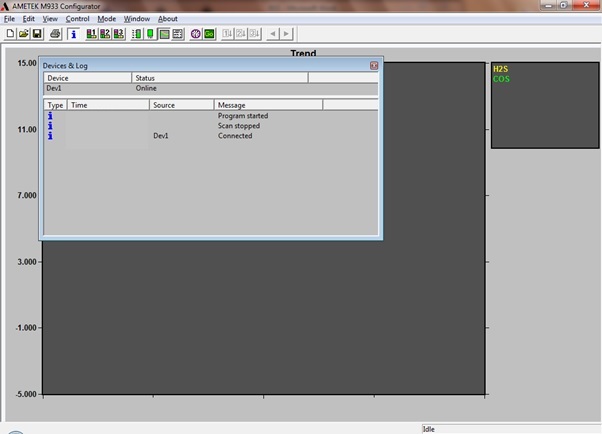







Comments
Post a Comment